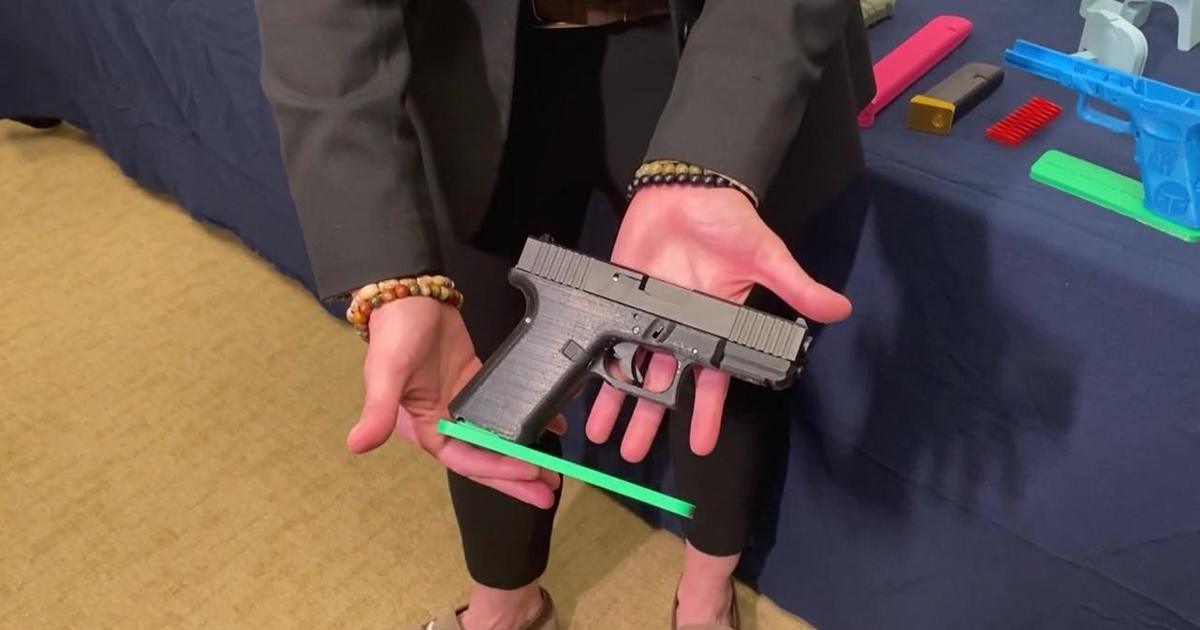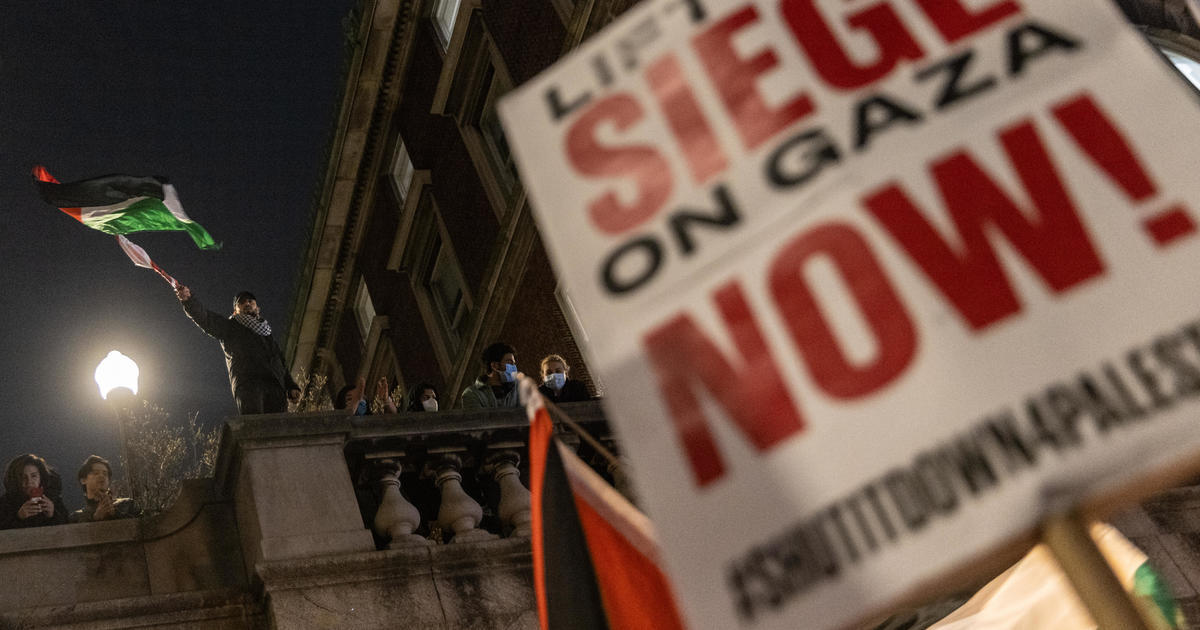How To Avoid Circuit Overload When Disaster Strikes
 (Photo credit: Thinkstock)
(Photo credit: Thinkstock)
For most people today, the lines between work and play, as well as the hours we allocate to each, have become blurred beyond recognition. Many find themselves burning the midnight oil at home juggling phones and computers while trying to keep up with a work-related deadline. With the continued need to play catch-up at home, our electronic systems are more overloaded than ever. Whether your at-home computer is primarily relegated to cruising Pinterest and playing solitaire, or used to keep you connected to clients and contacts, the last thing you want is to lose power. How can you keep up with your own pace and still protect your electronics at home?
Pick Your Wattage Wisely – Desktop computers can use over 300 watts of electricity, based upon monitor type. In contrast, a laptop can run on as little as 15 watts, based on style and model. Computer labels have not kept pace with other household appliances when it comes to reporting energy usage, but comparing the theoretical maximum wattage listed will give you a starting point when you're considering which type to buy. You'll want to factor in the additional wattage utilized by your printer as well, and may do better if you opt for a wireless model that has faxing capability, rather than having multiple machines plugged in simultaneously.
If You Snooze, You Win – When your computer is not in use, put it in snooze, standby or hibernation mode, which will bring its power usage down to minute levels. Programming your computer to sleep automatically after it has been idle for 10 to 15 minutes will take the pressure off of you to remember to dial it down. This can represent a cost savings of almost $1,000 annually in energy costs, particularly if you run a fully-loaded, high-end computer that uses gaming graphic cards or sophisticated, industry-specific types of software.
Plug Appropriately – Circuit overload can be avoided through simple maintenance of your electrical wires and connections, as well as determining which outlets are on each circuit in your home, so you don't exceed their capacity. Running at-home office equipment separately from the rest of your appliances and electronic devices will help protect your home and family from a potential fire situation, or at the very least, the hassle of having to deal with a blown circuit breaker and a pitch black trip downstairs to the basement.
Bring in the Big Guns – Lessening your power load is a good choice, from both a financial and ecological perspective. If, in addition, you want to iron-clad your at-home power sources, as well as your peace of mind, installing an at-home generator will do the trick seamlessly by turning on automatically in the event of a blackout, blown fuse or power outage, and turning itself off when the power comes back on. This can help keep your home and electronics safe in your absence. It won't, however, save your documents for you if you're mid-sentence, so don't forget to activate auto-save for all of your writing software programs.
![]()
Corey Whelan is a freelance writer in New York. Her work can be found at Examiner.com.
![]()
![]()
![]()
Learn more by visiting CBS New York's Storm Prep section